
I’ve seen a lot of questions on social media recently about creating game prototypes. I’m also one of the leaders of #craftwednesday among board gamers on Twitter, so I figured I’d put my down my thoughts on the subject to share with those who want to know more about creating their own prototypes.
Sign up up for our newsletter!
Development tools
- I often start with graph paper and a pencil. Graph paper can fit any shape, like cards, or be turned into a map.

- I’m pretty Excel savvy so I make a lot of use of it. Cage Match! is easy enough to balance but even for it, I use Excel. A better example, is Watering Hole, because there’s a lot going on, and all of that could get imbalanced pretty quickly without Excel. Even with Excel, play testing has revealed balance issues, so I can only imagine how many I’d find without it. When I say “I use Excel,” I mean I set up tables with math in them, then I set up cards that read those tables using vlookups and such. So, I can balance the tables in the spreadsheet, and the cards automatically update. In Watering Hole, you pay for your bar upgrades, and they result in higher levels of Food, Drinks and/or Entertainment (FDE). Upgrades typically have a put-down cost and an upkeep cost, i.e. money you pay every turn. I calculate the FDE per dollar spent, and also the FDE per dollar spent over the course of the game (which includes the upkeep cost) to make sure things are fairly balanced. My goal isn’t to perfectly balance everything, as some upgrades are intended to be better than others. My goal is to understand the relative balance of the different upgrades, and keep any of them from getting too far from the average.

- When it comes to imagery, I’ve seen friends use hand-drawn images and still had fun playing their games. I prefer using Google Images, which is a modern day treasure chest, but will also browse Pinterest and Deviantart. Not only do I find images to fit all of my needs, but the images I find often help inspire me and help me feel the theme of my game. It’s not just card images, but I’ll lay out chits and game pieces and everything.

- Once I’ve got things put together in either graph paper or Excel, I’ll lay them out in PowerPoint (but there are plenty of Adobe products like InDesign that frankly do a better job).


Game test prototypes: These are the tools I’ll use through dozens or hundreds of play tests. Play, adjust, repeat.
- My main tools are a color printer, 110lb. card stock and a cutting board, plus chits.
- I’ve long been using 110lb. card stock to make cards for Star Wars Epic Duels. I’ve found 80lb. to be sturdy enough to work for most purposes but heavier is better.
- I source chits from A) Printing chits onto 110lb. card stock B) from other games I own and/or C) from thegamecrafter.com or meeplesource. Using chits from either/both will make play testing your game a little more fun.

- In one of my earlier games, Santa Fe, I created a complete game out of 110lb. card stock, without needing any additional chits. Now, using only card stock has its drawbacks. I found myself sometimes having to wet my fingers to pick up pieces and move them. But it definitely worked well enough to play test the game, and could be done cheaply enough to make changes again and again.

- My Watering Hole prototype is definitely prettier, and card stock with some meeplesource chits make for a pretty good overall playing experience. I am borrowing an unsolicited image for the game board. I carry it in a folder separate of everything else, and you actually don’t even need it to play.

- When it comes to game money, I recommend the use of coins, either coins from another game or even real ones. I have some cardboard coins from Merchants & Marauders that I use, but they can be substituted or supplemented with real coins. I think the word is out, but play dollars are a real pain to deal with, even if they’re more thematic.

Showtime prototypes:
- Ok, so you’ve worked on your game for months or years and you’re ready to show it at a convention or spiel or to a developer or publisher. You’re going to have to spend some money, like $50-$100 per game.
- If it doesn’t involve any figures and is more of a card game, you can probably do it all at a FedEx office, but you’ll pay for it.

- You can also use services like 3D Hubs to get access to a 3D printer if that’s what you need. It will be cost-effective but not cheap.
- If it does use more than just cards and a 3D printer, The Game Crafter will work with you to build a prototype, but this is the priciest option listed so far.
Storage
For prototypes, I get an awful lot done with Ziploc freezer bags, but with games that are further along, I’ll make my own boxes.

Making your own boxes
There are 3 parts to this:
- Printing your box art, both cover and lid.
- Physically constructing your box.
- Affixing your art to your box.
1. Printing your box cover:
- Your graphic designer (or you, if you’re your own GD) should have laid out your box cover and lid with proper box specs, including flaps and bleed. If you’re at this stage and you don’t have a GD who knows what he’s doing, it’s time to find one.
- When it comes to printing, this is one thing I definitely wouldn’t do with a home color printer. Unless your box is really big, a FedEx office should be able to print for you onto hi-gloss paper, sometimes they call it “magazine paper”. It looks great and won’t break your bank account, just a few dollars per print depending upon size.
2. Constructing your box: This isn’t especially difficult but it does require some tools and a willingness to be crafty.
- You’ll need some chipboard, like 40-point plain chip board will work for a lid and base.
- A handy hand razor, which are available at any art store.
- You need access to some kind of workbench, ideally one with a light underneath, though that’s hardly a requirement. You will need a work surface that can handle your razor blade.
- From here, there’s actually not that much to it beyond measuring and cutting with a razor:
- For your box, you obviously need to add some length for the flaps. So, my 5.5″ x 7.5″ box actually needs to be cut around 8″ x 10″.
- After cutting a square, then you need to cut out the corners. So if your flaps are 1.25″, then you need to carefully measure and cut out four, 1.25″ x 1.25″ corners.
- Where I do run into trouble is that the base needs to be a bit smaller so that it fits easily into the lid, even after the lid has been “wrapped” with its cover.
- Then you use the razor to score the lid and base so that the flaps fold easily.
- Finally, tape the 4 corners so they hold.
3. Wrapping your boxes, i.e. affixing your art to your box.
Ok now you’ve got a blank box, you’ve got your printed box art, now what?
- Lay your box art (hi-gloss paper) on the table, and using a razor, cut it to specifications.

- Spray glue works best to affix your art to your box.
- I’ll also use a roller that I can use to press the art to the box.
- I would start with the base: Lay your cut-out art face down on the table.
- Lay your new box base on the art and match it up.
- You may need to trim your art a bit. Get it all ready, because you only get one shot at this!
- Now, spray glue the art page, affix it to the box, and use the roller to roll out any air bubbles.


- Make sure your lid will still fit on your base. Hopefully you can completely wrap the art around lid the same way you did with the base.
- As you did for the lid, wrap your cover art around the box and trim it if you need to. If you feel like the lid is going to be too tight, you can trim the paper with the art on it right at the lid edges without wrapping them.
- Spray glue, affix, and roll out the air bubbles.
- Presto! Enjoy your box.

Oh, wait, you realize that the art doesn’t fit the box perfectly, and the base doesn’t fit easily into the lid? Well, now your box doesn’t look good and you’ll have to go back and make adjustments to your art file, your box, or both. Yeah, well, that’s how these things go. Following the above steps will get you a great-looking box but I never said it would be easy.
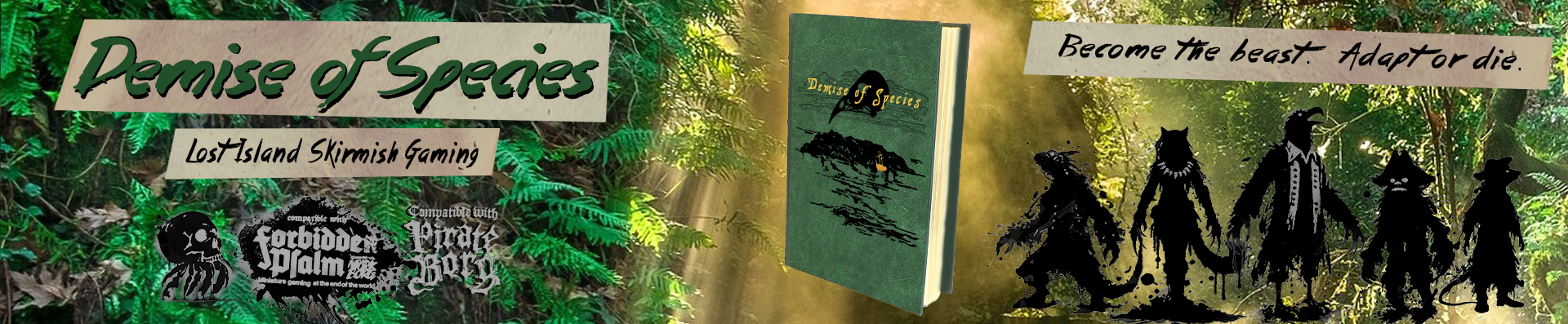

Thank you for all this great information.
Thanks Paul! Best of luck in your projects.